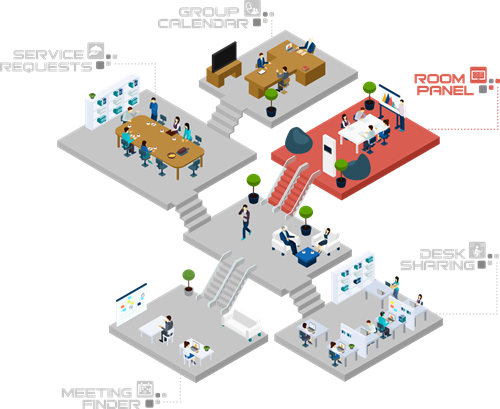 This is how room scheduling works today!
This is how room scheduling works today!Digital Room Panels
Clarity instead of confusion: Digital room panels make room scheduling easier and provide for better organisation for everyone.
Seamless Meeting Room Management
-
Effortless Synchronization: Room panel bookings automatically sync with your Outlook calendar, eliminating duplicate entries. Optional check-in via NFC/RFID, PIN, or QR code ensures attendance.
-
Eliminate Ghost Meetings: If check-in doesn’t occur within a set time, the meeting is cleared, freeing up the room.
-
Customizable Display: 24-bit LED indicators provide 180° visibility of room status. Personalize colors and add your company logo for a branded experience.
-
Easy Updates & Control: Centrally manage firmware updates, display settings, and meeting details while maintaining data privacy.
-
Flexible Adjustments: Modify, extend, or cancel meetings on the go—perfect for unexpected changes.
Enhance efficiency with smart, customizable room management!
8 good reasons for using our Digital Room Panels
|
|
|
Central Administration
Central control and configuration of the hardware; distribution of central firmware updates |
|
Smart
Thanks to the intuitive user interface and pleasant look & feel |
Corporate Identity
Colour matching and integration of your company logo |
|
Energy Efficient
Energy-saving thanks to settable stand-by times |
Optional Check-in
No ghost meetings thanks to optional check-in |
|
Occupancy overview at a glance
Coloured LEDs indicate the occupancy status |
Real-time Updates
Changes to a room booking in real time |
|
Diverse Authentications
(NFC/RFID technology, email, etc.) |